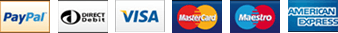You can change the /whm & /cpanel URLs by editing: /usr/local/apache/conf/httpd.conf
to edit that simply type the command: nano /usr/local/apache/conf/httpd.conf
look for these:
ScriptAliasMatch ^/?cpanel/?$ /usr/local/cpanel/cgi-sys/redirect.cgi
ScriptAliasMatch ^/?webmail/?$ /usr/local/cpanel/cgi-sys/wredirect.cgi
ScriptAliasMatch ^/?whm/?$ /usr/local/cpanel/cgi-sys/whmredirect.cgi
If you've changed the port for cPanel the /cpanel won't work. However you can change the Webmail or WHM names so you could end up with:
ScriptAliasMatch ^/?mailbox/?$ /usr/local/cpanel/cgi-sys/wredirect.cgi
ScriptAliasMatch ^/?admincp/?$ /usr/local/cpanel/cgi-sys/whmredirect.cgi
After changing them simply run the following commands:
/usr/local/cpanel/bin/apache_conf_distiller --update
/scripts/rebuildhttpdconf
/etc/init.d/httpd restart
Then WebMail will be available on yourdomain.com/mailbox and WHM will be available on yourdomain.com/admincp instead for our example.