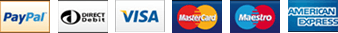This article explains how you can generate a one-time login link for Plesk if you are unable to login with the provided password
Please note: This article assumes that you have the ability and training to login to a server via SSH or Remote Desktop Connection
Plesk Onyx (Linux)
- Login to the server via SSH
- Run the following command to generate a one-time login link:
plesk login
-
Upon completing this command you will see similar output below:
https://<your server IP>:8443/login?secret=1LmJ4VaAnV4K%2Bnslg%2B4Axk03x2t%2
Please note: The link you just generated will only be available for 24 hours after generation
- Once you have your link you will need to copy and paste it from your command line window
Plesk Onyx (Windows)
- Login to the server via RDP
- Open up Windows Command Prompt (CMD)
- Run the following command to generate a one-time login link:
plesk login
-
Afterwards you will see similar output listed below
https://<your server IP>:8443/login?secret=1LmJ4VaAnV4K%2Bnslg%2B4Axk03x2t%2
- Once you have your link you will need to copy and paste it from your command prompt Window