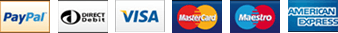As we/our team always working hard to provide you best service with convenience hosting solution. In the last few months we got much more requests from our clients that they wanted Google Apps to install on their system/accounts as they do not have much knowledge of DNS setting and configuration, In addition they were hiring other people by paying them to make this configuration for them.
So finally! we got one step ahead to make this easier for all cPanel clients and make it available for all clients, now we made this configuration as easy as 1, 2, 3.
Now you can simply login to your cPanel, see the mail tab, there you can see the Google Apps Wizard with a Google icon, simple follow that and install Google Apps in two simple steps/clicks.
- OUR GOAL IS TO GAIN YOUR TRUST & PROVIDE YOU THE SERVICE YOU WANT.
- WE VALUE YOUR TIME & YOUR MONEY PLUS YOUR BUSINESS.
What is Google Apps?
Google Apps™ is a suite of Google® applications that brings together essential services to help your business. This is a hosted service that lets businesses, schools, and institutions use a variety of Google products -- including Email, Google Docs, Google Calendar, and Google Talk -- on a unique domain (e.g., www.yourcompany.com).
For instance, if you own the domain example.com and you sign up for Google Apps services, everyone at your organization will get:
- A custom email address ([email protected])
- Tools for word processing
- Spreadsheets and presentations
- A shared calendaring system
- Tools for creating web pages and sites for your business
- Access to a flexible intranet system
- And much, much more!
How is a Google Account different from a Google Apps account?
Although Google Apps and Google Accounts allow you to access several of the same Google products, they're different types of accounts. A Google Account is a unified sign-in system that provides access to a variety of free Google consumer products -- such as Gmail™, Google Groups, Google Shopping List, Picasa™, Web History, iGoogle™, and Google Checkout -- administered by Google. Google Apps provides access to products powered by Google but administered by a your organization.
In addition to using this configuration tool you will need to setup your Google Apps account with Google at: http://www.google.com/apps/
Setup Your Google Apps Account
The following steps must be completed with Google before continuing:
- Signup for a Google Apps account at:
https://www.google.com/a/cpanel/domain/new
- Verify ownership on the main Google Apps Dashboard at:
http://google.com/a/your_domain.com
If you still have any question or comments regarding this fantastic feature, you can simply submit a support ticket under our client area and our team will be glad to help you in this regard.
Warm Regards,
PAMIR WEBS CO, LTD.