CPU: Intel Xeon E3-1270V3 RAM: 32GB HDD: 2000 GB
and say I wanna create a VPS with those config:
CPU: 2 cores RAM: 2GB HDD: 200 GB
How many VPS I can create ?
1st Decide – container of Full VM, Next, get a server, setup server, and then install the server in a data center.
Voila, you can now sell VPSs. There is also stuff like billing, accounting, and redundancy to setup, but having a server hosting containers or VMs is the basics.
- Containers are lighter then a full VM, but they do need to be the same operating system as the host. LXC, OpenVZ, Virtuozzo, Containers, and Jails are examples of containers.
- Full VMs are generally hosted by a type 1 hypervisor, Xen, KVM, vSphere, and Hyper-V and they can host a wide array operating systems. Full VMs are heavier since an entire server is emulated, but containers can be run on top of a guest on a type 1 hypervisor.
Simply using a KVM based server will not be enough for creating VPS servers. You will need a software (e.g SolusVM or Proxmox) to actually create the virtual servers.
If you want to sell those servers it’s recommended to connect the software to a billing solution such as WHMCS so that the servers can be created and suspended automatically.
Easiest is SolusVM with OpenVZ
Easiest way would be for you to get CentOS 6 on the machine and install SolusVM with OpenVZ virtualization. You can then start deploying VPS containers.
OpenVZ is the open-source branch of Virtuozzo, a commercial virtualization solution
You could also try KVM or Xen VPS, but OpenVZ is the friendliest to start
Or directly installing CentOS ans choose between OVZ or KVM virtualization using SolusVM as a CP.
1) Install fresh CentOS 6.5 2) Install OpenVZ virtualization software 3) Install OVZ web panel, which makes easy to add/remove/manage VPS accounts
For multiple VPS’es, you’d consider at least 16GB of RAM and min. 4 core CPU, as well as min. RAID1 array.
if you want to sell vps the go with solusvm it’s the best control panel for vps
OpenVZ / SolusVM is the most cost effective solution, and I have seen Plesk running smoothly on this kind of setup. If price is not as much a concern then Virtuozzo and Plesk will work perfectly with one another, since both are Parallels products they integrate nicely. The only real problem with this kind of setup is it’s bottomline monthly costs for the licensed products you are going to use.
SolusVM uses a master and slave framework, allowing you to add as many “nodes” as you like to the array.
The master controls the creation and management of the VPS where the slave holds the VM and is where the resources are allocated from.
I would recommend installing SolusVM for the virtualization, and WHMCS for the client front end billing.
SolusVM Free Trial $030 Days
- Valid for 30 days but limited to one master running OpenVZ.
Master License $10per month
- This license allows you to run a master that can host virtual servers (OpenVZ only).
Slave Only Master License $2.50per month
- This license allows you to run a master without any virtualization but fully featured and ideal for a dedicated or standalone VPS.
Xen is good
By far the easiest way to go is to install a virtualization manager like Virtualizor, SolusVM, XenServer, or ProxMox. Some are free, some cost money, but they completely automate the process. That being said, Xen is pretty easy to manage yourself, IMHO. I’ve never managed an OpenVZ or KVM node so I can’t compare, but 90% of the time Xen is pretty straightforward.
using a single 2 TB drive, you are going to run into major I/O bottlenecks. There are VPS hosts who actually do this or who use RAID 1, but IMHO you need a minimum of 4 drives in RAID 10 if you’re going to do virtualization.
Four SATA drives will yield acceptable results, but you won’t be getting any feedback about how great your disk I/O is. Such a configuration also won’t stand up to a VPS making heavy use of its I/O (such as heavy database usage or even outright abusive conduct), but it’s an affordable start.
CPU and memory won’t really be “shared” in that one VPS can’t access another VPS’s active memory or instruction set. You can oversell CPU cores. Some hypervisors let you oversell memory (OpenVZ), most do not (Xen, KVM).
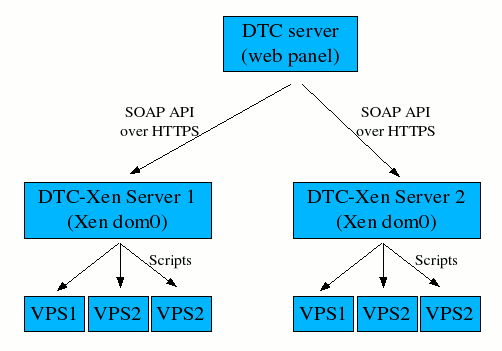
Use Proxmox
You can use Proxmox and then you can create KVM or OVZ containers.
Proxmox if you want openvz or kvm, xenserver for xen
vmware esxi
vmware esxi and if your server running physical server run vmware convert image !
For a single server virtualization you can also look into VMWare ESXi 5.5. It is free on a single dedicated server with up to 4 TB of RAM.
HyperVM allows 2 free VM without paying and it will install OpenVZ and Xen when you install it using the shell script.
Windows VPS
To host Windows VPS, you would need Windows server 2008/2012 Datacenter edition with HyperV role installed. As an alternative, you can have bare-metal HyperVisor server with System Center 2012. Installing HyperV, you will get HyperV manager a GUI to add virtual machines in HyperV server.

