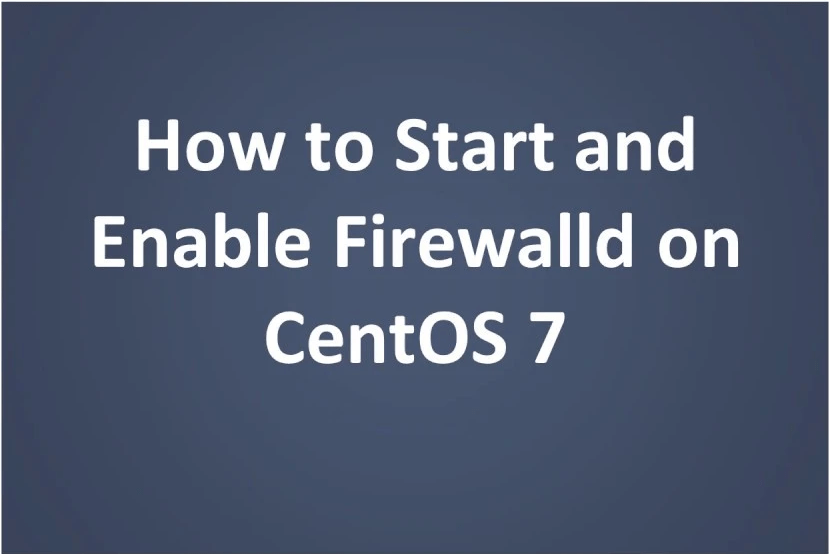- These instructions are intended specifically for enabling and starting Firewalld CentOS 7.
- I’ll be working from a Pamir Web Hosting Self Managed CentOS 7 VPS server, and I’ll be logged in as root.
To enable firewalld, run the following command as root:
systemctl enable firewalld
To start firewalld, run the following command as root:
systemctl start firewalld
To check the status of firewalld, run the following command as root:
systemctl status firewalld