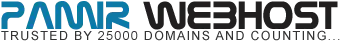The most common cause for this is that your email client is set to delete messages off the server upon download. This is the default setting on most email client applications.
When you click the send/receive button in Outlook it downloads your mail to your local machine and takes it off the server to make room.
If you would like to keep the mail on the server while still using your email client, you will have to configure it to keep messages on the server. In Outlook, this can be done by going to "Tools - Email Accounts." Find the account for your email address and get into the properties. There will be a button that says "More Settings..." Go to the "Advanced" tab and look under the "Delivery" section. Here you can set your mail deletion rules.
HOW MANY EMAILS CAN I SEND PER HOUR
By default, we allow up to 250 emails to be sent from your domain per hour. We have this limit to...