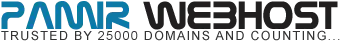Do not worry, it's very easy to retrieve your password.
If you need to change your password to the customer portal where you can view invoices, submit support tickets and order additional services, please click here.
If you need to change your password for your cPanel account, please log into the customer portal and following these steps:
- Once logged into the customer portal, click on Services and then My Services
- Click View Details for the hosting account you wish to change
- Click on the 'Change Password' tab.
Changing Server Hostname
To change your hostname, enter the following command as root: $ hostname...