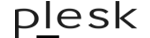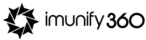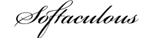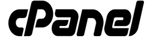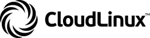3CX is a software-based private branch exchange (PBX) that works with SIP (Session Initiation Protocol) standard phones and VoIP providers. It allows businesses to manage their phone systems using a web-based interface. Key features include call routing, voicemail, call conferencing, and mobile integration. 3CX can be installed on Windows, Linux, or deployed in the cloud. Users can make and receive calls via desk phones, softphones (software-based phones on computers), or mobile apps, offering flexibility and mobility.
Setting up 3CX involves several steps:
Installation: Download the 3CX software from the official website and install it on a compatible server or cloud environment.
Configuration: Follow the setup wizard to configure your PBX. This includes setting up SIP trunks, which are connections to your VoIP provider, and configuring inbound and outbound rules.
Extensions and Phones: Create user extensions and configure your SIP phones. You can use the auto-provisioning feature for supported devices to simplify this process.
Firewall and Security: Ensure your firewall settings allow 3CX traffic and secure your installation by enabling features such as HTTPS and strong passwords.
Testing: Test your setup by making internal and external calls to ensure everything is functioning correctly.
3CX offers several licensing options to suit different business needs:
Free Version: This version is limited to a certain number of simultaneous calls and provides basic features suitable for small businesses or testing purposes.
Standard: Offers more features than the free version, including call logging and web conferencing. This is suitable for small to medium-sized businesses.
Professional: Includes advanced features such as call center functionality, CRM integration, and additional reporting capabilities. This is ideal for larger businesses with more complex requirements.
Enterprise: The most feature-rich option, offering all Professional features plus additional high-availability and redundancy options for businesses that require maximum uptime and reliability.