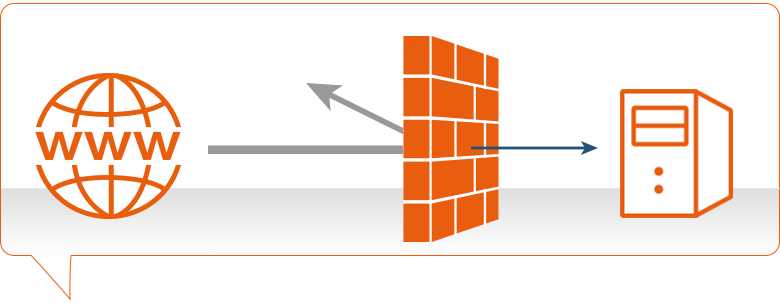What is APF (Advanced Policy Firewall)
APF is a policy-based iptables firewall system designed for ease of use and configuration. It uses a subset of features to complement both the veteran Linux user and the novice alike. Packaged in tar.gz format and RPM formats, APF is ideal for deployment in many server environments based on Linux. APF is developed and maintained by R-fx Networks that can be found on this website follow our how to install apf firewall below:
https://www.rfxnetworks.com/apf.php
how to install apf firewall for cPanel:
Don’t forget that you can access your server via console inside VPS Manager should you get locked-out yourself due to incorrect configuration for how to install apf firewall.
1) Login to your server as root
2) Download the APF Source (current version 9.7-3)
CODE
# wget https://www.rfxnetworks.com/downloads/apf-current.tar.gz
3) Extract the tar.gz
CODE
# tar -zxf apf-current.tar.gz
4) Enter the APF directory
CODE
# cd apf-9.7-2 (replace with the version shows on extracted directory)
5) Run install code
CODE
./install.sh
6) Modify the APF config File
CODE
#nano /etc/apf/conf.apf
Note that OpenVZ uses venet0:0 and XEN using standard eth0 interface.
7) Add in the ports you want to open for inbound (INGRES).
The following is for a cPanel box
CODE
# Common ingress (inbound) TCP ports
IG_TCP_CPORTS=” 20,21,22,25,26,53,80,110,143,443,465,993,995,2082,
2083,2086,2087,2095,2096,3306,6666″
# Common ingress (inbound) UDP ports
IG_UDP_CPORTS=”21,53,465,873″
# Common ICMP (inbound) types
# ‘internals/icmp.types’ for type definition; ‘all’ is wildcard for any
IG_ICMP_TYPES=”3,5,11,0,30,8″
Please note that the above variables are already there, I placed what should be in there
8) Tell APF to monitor out going (EGRESS) also
CODE
Change the line:
EGF=”0″
to
EGF=”1″
9) Tell APF what ports to monitor
CODE
# Common egress (outbound) TCP ports
EG_TCP_CPORTS=”21,22,25,26,37,43,53,80,110,113,443,465,873,2089,3306″
# Common egress (outbound) UDP ports
EG_UDP_CPORTS=”20,21,53,465,873″
# Common ICMP (outbound) types
# ‘internals/icmp.types’ for type definition; ‘all’ is wildcard for any
EG_ICMP_TYPES=”all”
10) Save and exit – hit ‘esc’ :wq ‘enter’
11) Start APF
CODE
# /usr/local/sbin/apf -s
You may or may not get output after this. If not, leave a message at the forums so you can get good advice. If all goes well then you can go back to the command line. You now want to verify everything is working: you can still get into SSH, cPanel works, you can view a page, etc. before you move on to the next steps.
12) If everything works edit the config file and change the developer mode to 0
CODE
# vi /etc/apf/conf.apf
Hit i to enter insert mode
CODE
Change
DEVM=”1″
to
DEVM=”0″
Save and quit
Hit ‘esc’ :wq ‘enter’
13) Restart APF
CODE
# /usr/local/sbin/apf -r
APF is now installed and monitoring your server.
For Help And Support Contact us http://pamirwebhost.com